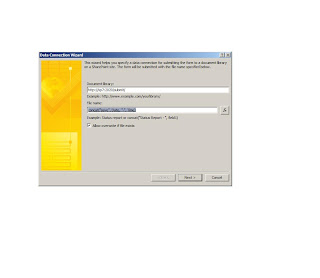SharePoint is a browser based document
collaboration platform given by Microsoft.
Microsoft often defines sharepoint as a business collaboration platform. In
other way its is also a rich framework for developing business collaboration
solutions. Sharepoint is a platform for building websites, both intranet and
internet web sites.
It is a collaboration platform for users, customers or whoever using the
sharepoint web site.
What are the minimum software and hardware requirements to install sharepoint
2010?
Operating system: microsoft windows server 2008 or
microsoft windows server 2008 r2, but for development purpose you can install
sharepoint 2010 on windows 7 and microsoft windows vista sp1/sp2. All operating
system should be 64 bit.
Database: sharepoint 2010 requires database of
Microsoft sql server 2005 sp3 or Microsoft sql server 2008 or r2. Also all
should be 64bit.
Application server: sharepoint 2010 requires iis7 +.
.net framework:
sharepoint 2010 requires Microsoft .net framework 3.5 and sp1 is preferable
What are sharepoint 2010 main features?
Sites: ribbon ui,
sharepoint workspace, sharepoint mobile etc.
Communities: tagging, tag cloud, rating, social
networking feature, my sites, blogs and wikis, my profile etc.
Content: enterprise content type, metadata
and navigation, document sets, remote blog storage, audio and video content
types, list enhancements etc.
Search: fast search integration, social
relevance.
Insights: excel services, visio services, web
analytics, sql server integration etc.
Composites:
business connectivity services, info path form services, external lists,
workflows, sharepoint designers, visual studio, rest etc.
What is sharepoint central administration?
This is designed to administer and monitor a sharepoint server farm. Here you
can configure servers and servers’ roles, define farm topology, and create new
web applications and site collections. This basically a sharepoint site. The
main features included here are: application management, monitoring, security,
general application settings, system settings, back up and restore, upgrade and
migration and configuration wizard.
What is a site collection and web
application?
A
site collection is a logical container that holds a set of websites, hosted in
a web application. If you want to publish internet or intranet web site then
you need at least a web application and one site collection.
To create a new site collection we need a parent web application.
What are the site templates available in sharepoint?
There are 5 different site templates available in sharepoint 2010, from which
you can create sites. And they are:
Collaboration: it has templates for team site,
blank site, document workspace, blog, group work site etc.
Meetings: it has templates for basic meeting
workspace, blank meeting workspace, decision meeting workspace, social meeting
workspace, and multipage meeting workspace.
enterprise: it has templates for document
center, records center,powerpoint broadcast site, business intelligence center,
enterprise search center, my site host, basic search center, and fast search
center.
Publishing: it has templates for publishing
portal and enterprise wiki custom: here you can define your own custom
templates.
What is a sharepoint list?
Everything is stored in sharepoint in form of list. They are similar to
database. Lists have item, fields and views. Items are like a row in a table.
Fields are like columns in a database table. Views display information from
list.
What is the
difference between a document library and a form library?
Document
libraries consist of your core documents. an example would be a word document,
excel, powerpoint, visio, pdf, etc… form libraries consist of xml forms. Like
InfoPath
Difference
between library vs list?
library is used to store the document and
lists are the container of similar items in form of rows and columns. In
library you can create core document like word, excel, powerpoint. But in list
you can not create document, instead of that you can attach document in a
particular list.
Workflows are the
way an organization functions, a series of actions that correspond to a work
process, such as the process for purchase orders.sharepoint 2010 helps you
automate these workflows, thereby increasing the efficiency and productivity of
the organization
What is different
with sharepoint 2010 workflows ?
Some of the additions in workflow model are :
1. Sharepoint 2010 workflows are build upon the the workflow engine provide
.net framework 3.5.
2. In addition to the sharepoint lists we can now create workflows for
sharepoint sites as well.
3. Sharepoint designer 2010 also has a new graphical workflow designer for
designing workflows and deploying them directly to sharepoint.
4. Another improvement in sharepoint designer 2010 is that it now allows you to
edit the out-of-the-box workflows that come with sharepoint.
What are the
types of workflow that you can design in sharepoint 2010.
You can design
list workflows, reusable list workflows and site workflows using sharepoint
designer 2010.
What reusable
list workflows and site workflows ?
Reusable list workflows -
You can create a
reusable list workflow (reusable workflow) in the top-level site in the site
collection, and that workflow can be made globally reusable — meaning that the
workflow can be associated to any list, library, or content type in the site
collection. You can also create a reusable workflow in any subsite in the site
collection; this workflow is available for reuse in that particular subsite.
Site workflows -
a site workflow is associated to a site — not to a list, library, or content
type. So unlike most workflows, a site workflow is not running on a specific
list item. Because of this, many of the actions that are available for items not
available for site workflows.
What is windows
powershell ?
Windows
powershell is a new windows command-line shell designed especially for system
administrators. In the sharepoint administration context, windows powershell is
another administration tool that supersedes the existing stsadm.exe.
How is windows
powershell different from stsadm ?
Unlike stsadm,
which accept and return text, windows powershell is built on the microsoft .net
framework and accepts and returns .net framework objects. In addition to that
it also gives you access to the file system on the computer so that you can
access registry,digital signature certificate etc..
What has changed
in sharepoint 2010 object model?
Ans. Microsoft has
replaced the “12 hive” structure that we had in sharepoint 2007 with “14 hive”
structure in 2010.
It has apparently
added four new folders to its hive.
The folders are:
* policy
* usercode
* webclients
* webservices
What is a sharepoint feature? What files are used to define a
feature?
A sharepoint feature is a functional component that can be
activated and deactivate at various scopes throughout a sharepoint instances,
scope of which are defined as
1. Farm level 2. Web application level 3. Site level 4. Web level
features have their own receiver architecture, which allow you to trap events
such as when a feature is
installing, uninstalling, activated, or deactivated.
The element types that can be defined by a feature include
menu commands, link commands, page templates, page instances, list definitions,
list instances,
event handlers, and workflows.
The two files that are used to define a feature are the feature.xml and
manifest file(elements.xml). The feature xml file defines the actual feature
and will make sharepoint aware of the installed feature. The manifest file
contains details about the feature such as functionality.
What is the difference between method activity and event activity
in workflow ?
A method activity is one that performs an action, such as creating
or updating a task. An event activity is one that runs in response to an action
occurring.
What
are content types?
A content type is a flexible and reusable wss type definition (or we can
a template) that defines the columns and behavior for an item in a list or a
document in a document library. For example, you can create a content type for
a leave approval document with a unique set of columns, an event handler, and
its own document template and attach it with document library/libraries.
what is web part page life cycle?
OnInit
– Configuration values set using WebBrowsable properties and those in web part
task pane are loaded into the web part.
LoadViewState
– The view state of the web part is populated over here.
CreateChildControls
– All the controls specified are created and added to controls collection. When
the page is being rendered for the first time the method generally occurs after
the OnLoad() event. In case of postback, it is called before the OnLoad()
event. We can make use of EnsureChildControls() - It checks to see if the
CreateChildControls method has yet been called, and if it has not, calls it.
User
Generated Event – for e.g. button click on the web part.
OnPreRender
– Here we can change any of the web part properties before the control output
is
RenderContents
– Html Output is generated.
SaveViewState
- View state of the web part is serialized and saved.
What is the webpartmanager sealed class? What is its purpose?
The webpartmanager sealed class is responsible for managing everything
occurring on a webpart page, such as the webparts (controls), events, and misc.
Functionality that will occur in webpartzones. For example, the webpartmanager
is responsible for the functionality that is provided when you are working with
moving a webpart from webpartzone to webpartzone. It is known as the “the
central class of the web part control set.”
What does allowunsafeupdates do?
If your code modifies windows sharepoint services data in some
way, you may need to allow unsafe updates on the web site, without requiring a
security validation. You can do by setting the allowunsafeupdates property.
What does runwithelevatedprivileges do?
There are certain object model calls models that require
site-administration privileges. To bypass access-denied error, we use
runwithelevatedprivileges property when request is initiated by a nonprivileged
user. We can successfully make calls into the object model by calling the
runwithelevatedprivileges method provided by the spsecurity class
What does spweb.ensureuser method do?
Checks whether the specified login name belongs to a valid user of
the web site, and if the login name does not already exist, adds it to the web
site.
E.g spuser usr = myweb.ensureuser("hitenders");
What is a spsite and spweb object, and what is the difference
between each of the objects?
The spsite object represents a collection of sites (site
collection [a top level site and all its subsites]). The spweb object represents
an instance sharepoint web, and spweb object contains things like the actual
content. A spsite object contains the various subsites and the information
regarding them.
What does a spwebapplication object represent?
The spwebapplication objects represents a sharepoint web
application, which essentially is an iis virtual server. Using the class you
can instigate high level operations, such as getting all the features of an
entire web application instance, or doing high level creation operations like
creating new web applications through code.
Would
you use spwebapplication to get information like the smtp address of the
sharepoint site?
Yes, since this is a web application level setting. You would iterate
through each spwebapplication in the spwebapplication collection, and then use
the appropriate property calls (outboundmailserviceinstance) in order to return
settings regarding the mail service such as the smtp address.
How do you return sharepoint list items using sharepoint web
services?
In order to retrieve list items from a sharepoint list through web services,
you should use the lists.asmx web service by establishing a web reference in
visual studio. The lists.asmx exposes the getlistitems method, which will allow
the return of the full content of the list in an xml node. It will take
parameters like the guid of the name of the list you are querying against, the
guid of the view you are going to query, etc.
What
is caml, and why would you use it?
Caml stands for collaborative application markup language. Caml is an
xml based language which provides data constructs that build up the sharepoint
fields, view, and is used for table definition during site provisioning. Caml
is responsible for rending data and the resulting html that is output to the
user in sharepoint. Caml can be used for a variety of circumstances, overall is
used to query, build and customize sharepoint based sites. A general use would
be building a caml query in a sharepoint webpart in order to retrieve values
from a sharepoint list.
What
are event receivers?
Event receivers are classes that inherit from the spitemeventreciever or
splisteventreciever base class (both of which derive out of the abstract base
class speventrecieverbase), and provide the option of responding to events as
they occur within sharepoint, such as adding an item or deleting an item
What the Advantage of InfoPath ?
There is not one advantage, but many. It is a form building tool that also acts as the GUI for filling out forms. InfoPath allows you to create powerful, rich forms that do not require you to write any code, which is great, because it allows non-developers to create them or maintain them. You can also write code to enhance them beyond what they can do out of the box, but they can do A LOT without code.
What is the Diffrence Between using InfoBath and ( webParts or custmization any webpart in SharePoint ) ?
InfoPath is a form building tool. Web parts are not forms but rather windows into data residing in libraries and lists. You can use custom web parts to display or interact with InfoPath forms.
When would you use an event receiver?
Since event receivers respond to events, you could use a receiver
for something as simple as canceling an action, such as deleting a document
library by using the cancel property. This would essentially prevent users from
deleting any documents if you wanted to maintain retention of stored data.
What deployment mechanism can you use to instigate code access
security attributes for your webparts?
Sharepoint solution files can add in order to handle code access
security deployment issues. This is done in the element in the sharepoint
solution manifest.xml, which makes it easier to get assemblies the appropriate
permissions in order to operate in the bin directory of the web application.
What is moss?
Moss stands for Microsoft office share point server. Moss is a portal based
platform for complete management of documents & web services. It is a
platform for creation of customized web based applications & portals like
blogs, wiki etc. Moss provides security features and can be configured to
return separate content based on the fact that the user has logged on using
internet, intranet or extranet.
Moss provides extra features as compared with wss
consolidation of all the team sites within the organization
enterprise search : search through different sources within the organization
with one
interface (portals, mail, erp, crm ...)
Central personnel data base with extended search capabilities, linked (or not)
to
internal personnel management.
Business data catalog (bdc): default link to external systems (e.g. Crm/erp)
report center : central management of all reports and data connections.
Excel services : provides excel features in the web browser.
Creation of web-based e-forms, full web-browser access.
What is stsadm
command?
stsadm command is used to perform all
administrative work. For e.g. Backup, restore, installing feature, adding web
part to site etc.
What is the
command to take backup and restore for sharepoint site?
Ans backup command:
stsadm -o backup -url http://moss:4002/ -filename c:\bkupsite.bak
To restore :
stsadm -o restore -url http://moss:4004/ -filename c:\bkupsite.bak
What is a farm?
A sharepoint farm is a collection of one or more sharepoint server
which having a single configuration database
What is a site?
Site is a collection of web pages which is used to store information in
organised way.
Site stores list of documents, discussion, events, task and many other types of
information.
Site provides controlled access to share information among user. I.e. Only
authorize users are allowed to access shared information.
What are web parts in sharepoint?
Web parts are the fundamental building blocks for share point user
interface, and with them we can build and integrate many different types of
applications.
Webparts are smallest component in sharepoint. Web parts are used to give more
functionality to the page. In sharepoint we have custom web part as well as
ready made 3rd party web part. You can create a custom web part by using visual
studio
various web parts available in sharepoint web part gallery are:
data view web part, content editor web part, form web part, excel web access
web part, image web part etc.
What is web
application in sharepoint?
In sharepoint
webapplication is a iis website. Each web application is associated with one
iis website. For each web application, content database is created.
What is bdc?
Bdc i.e. Business data
catalouge. It is a middleware for your sharepoint site and back end data such
as sap, siebel and any other line of business application.
In bdc you can not modify data from your sharepoint list. It will be available
to your site in read only.
In sharepoint 2010 it is named as bcs (business connectivity services). Bcs is
two way, i.e. Data can be edit from sharepoint list as well from the back end
data base.
What is
workspace?
A site or workspace is when
you want a new place for collaborating on web pages, lists and document
libraries.
For example, you might create a site to manage a new team or
project,collaborate on a document or prepare for a meeting.
What is a meeting workspace?
A meeting workspace is a place to store information, attendees,
and tasks related to a specific meeting.
What is a
document workspace?
Document workspaces consist of information surrounding a single or multiple
documents
What is the
difference between an internet and an intranet site?
An internet site is a
normal site that anyone on the internet can access (e.g., www.msn.com,
www.microsoft.com, etc.). You can set up a site for your company that can be
accessed by anyone without any user name and password.
An intranet (or internal network), though hosted on the web, can only be
accessed by people who are members of the network. They need to have a login
and password that was assigned to them when they were added to the site by the
site administrator
What are the
various kinds of roles the users can have?
A user can be assigned one of the following
roles
readers - has read-only access to the web site.
Contributor - can add content to existing document libraries and lists.
Web designer - can create lists and document libraries and customize pages in
the web site.
Administrator - has full control of the web site.
What are the
types of authentication available for SharePoint 2010 ?
Claims
windows
forms-based authentication
Claims is a new authentication method that sharepoint 2010 can utilize.
This allows a single authentication store for multiple types of authentication
(windows ntlm, sql fba, ldap, etc) which allows all of these types of
authentication to access SharePoint under a single url.
Claims create a small token based on the sign-in, that contains the user’s
identity.
Classic authentication supports nt authentication types like kerberos, ntlm,
basic, digest, and anonymous. Claims based authentication uses claims
identities against a against a trusted identity provider.
What
are the steps to implement forms authentications in SharePoint?
1.
Setup the membership data store
2.
Add a new user to the membership data store
3.
Configure SharePoint Central Administration web.config
4.
Configure the SharePoint site's web.config
5.
Enable Forms authentication on the SharePoint site
6.
Authorize the Forms-based user to access the site
What is linq to
sharepoint ?
Linq is a feature of the programming languages c# 3.0 and visual basic .net
linq adds, to each of the languages, a sql-like syntax and vocabulary for
querying data sources.
Linq to sharepoint allows developers to use sql-like syntax to query lists and
libraries in sharepoint.
Linq to sharepoint internally converts the linq query to a caml query to fetch
records
advantage:
Intellisense,strongly typed
access to the entities of the list,faster development,simplify complex queries
Disadvantage :
If the new columns are
added or its datatype changed, the datacontext class used by linq is no longer
valid and may break the code
Explain types of SharePoint sites
Types of SharePoint sites:
wiki: this is usually where everyone
is allowed to add/change content for a common knowledgebase.
Blog: this type of site is for
posting specialized articles or information for everyone to read.
Publishing site: this site is used
to approving particular content before it’s published to everyone.
Document library: a site mainly used
for document management purposes.
Download site: this type of site
helps in monitoring the count of downloads and track them.
List or forum: the idea is to have
specific people post a topic and then allow others to comment on the posts.
Survey: usually a site that’s
accessed by everyone for conducting a survey.
Dashboard: the idea of a dashboard
is for business executives to gain information and perform reporting tasks.
What is a sandboxed solution?
When user writing custom code then it is not
trusted, its failure causes on entire site. So the sandbox solution concept is
used. In that case program is only written for particular site & solution
is uploaded in the same site. The solution size limit is decided at the time of
site creation & if size increases or code showing bad performance then it
is easy to administrator to stop the working of solution.
We can create sandbox solution for particular site
but not for the entire site collection or farm. It is not applicable for farm
solution. There are some restriction while creating the sandbox solution.
Which are default
master pages in Sharepoint 2010?
1. v4.master - This is default master page.
2. default.master - this is used to support the 2007 user interface
3. minimal.master
4. simple.master- it is used for accessdenied.aspx, confirmation.aspx,
error.aspx, login.aspx, reqacc.aspx, signout.aspx & webdeleted.aspx pages.
Which is faster a
webpart or a user control?A webpart renders faster than a user
control. A user control in sharepoint is usually loaded by a webpart which adds
an overhead. User controls however, gives you an interface to add controls and
styles.
how can debugging share point
application and timer jobs ? with steps?
Steps 1:build application place .dll into gac and reset iis
steps 2:On the Debug menu, select Attach to Process
steps 3:select the Show processes from all users check box.
steps 4:select W3W.exe and OSWTIMER.exe can attach
steps 5:refresh sharepoint site point break point
What
are New Features and Enhancements in
SharePoint 2010
1. New
User Interface including Ribbon
2.
Built-in SilverLight Support
3.
Rich and Improved Theming Support
4.
Multiple Browser Support
5.
Rich Media support and Digital
Asset Management
8.
Stsadm command-line tool is
superseded by Windows PowerShell2.0
9.
Redesigned Central Administration
web site
10.
Shared Service Provider (SSP) no
more exists (SharePoint 2010,
all services are running as independent Service Application. You can select and
configure from available services to run on an application server. You can also
select and configure only required services for a particular web application)
11.
Business Connectivity Services (BCS)
12.
Developer Productivity Enhancements
13.
SharePoint Designer Enhancements
14.
Business Intelligence Enhancements
15.
Enhancements related to Large List Handling
16.
Workflow Improvements
17.
Social Networking Capabilities
18.
Deployment Advancements
What is the use of
SharePoint_Config database?
SharePoint
2010 uses SharePoint_Config database to store farm configurations and contents.
This database gets automatically created whenever you deploy the farm for the
first time.
What is a Content
database?
SharePoint 2010 uses content database to stores content for one or
more Site Collections. Content can be items, documents, documents versions,
pages, images etc.
You
can deploy multiple Content Databases for a single web application.
Explain the differences between
public, protected, private and internal.
The
type or member can be accessed by any other code in the same assembly or
another assembly that references it.
The
type or member can only be accessed by code in the same class or struct.
The
type or member can only be accessed by code in the same class or struct, or in
a derived class.
The
type or member can be accessed by any code in the same assembly, but not from
another assembly.
The
type or member can be accessed by any code in the same assembly, or by any
derived class in another assembly.
Polymorphism means
allowing a single definition to be used with different types of data
(specifically, different classes of objects). For example, a polymorphic
function definition can replace several type-specific ones, and a single
polymorphic operator can act in expressions of various types.
what is the difference between
Interface and abstract?
1) A class may inherit only one abstract class,
but may implement multiple number of Interfaces. Say a class named Car needs to
inherit some basic features of a vehicle, it may inherit from an Aabstract
class named Vehicle. A car may be of any kind, it may be a vintage car, a
sedan, a coupe, or a racing car. For these kind of requirements, say a car
needs to have only two seats (means it is a coupe), then the class Car needs to
implement a member field from an interface, that we make, say ICoupe.
2) Members of an abstract class may have any access modifier, but
members of an interface are public by default, and cant have any other access
modifier.
3) Abstract class methods may OR may not have an implementation, while methods
in an Interface only have a definition, no implementation.
Example: Abstract
Class with Virtual method
namespace Automobiles
{
public abstract class Vehicle
{
public virtual void Speed() //Can have an implementation, that
may be overriden in child class
{
...
}
}
Public class Car : Vehicle
{
Public override void Speed()
//Here, we override whatever implementation is there in the abstract class
{
... //Child class implementation of the method Speed()
}
}
}
When to use Interface over abstract class?
Abstract Classes: Classes which cannot be instantiated. This means
one
cannot make a object of this class or in other way cannot create
object by saying ClassAbs abs = new ClassAbs(); where ClassAbs is
abstract class.
Abstarct classes contains have one or more abstarct methods, ie method
body only no implementation.
Interfaces: These are same as abstract classes only difference is we
an only define method defination and no implementation.
What are the differences between
Classic Mode Authentication and Claims based Authentication?
Classic Mode Authentication: It refers to the integrated windows authentication. You
cannot configure the Forms based authentication if your web application is
using Classic Mode Authentication. You can convert a web application from
Classic Mode Authentication to Claims Based Authentication. However, that can
only be done using PowerShell commands and its an irreversible process. I have
detailed steps to convert the web application from Classic Mode authentication
to Claims Based Authentication.
This authentication refers to the Integrated Windows
authentication model supported in SharePoint 2007. Classic mode does not
utilize any of the cliams infrastructure, and therefore none of the claims
features are available.
Claims Based Authentication: SharePoint 2010 is built on Windows Identity Foundation.
It enables authentication from windows as well as non-windows based systems.
This also provides the capability to have multiple authentication in a single
URL.
CBA supports 3 different authentication providers out of
the box
Windows Authentication: Includes all the same
authentication that Classic Mode Authentication.
Form Based Authentication: This method includes LDAP,
database or custom membership and or role providers.
SAML Token-Based Authentication: This includes ADFS 2.0,
Windows LiveID, and third party providers.
Types of SharePoint 2010 Master
Pages
.v4.master-This is default master page.
.Nightandday masterPage
v4.master
Default team site master page. Provides ribbon bar and
other UI changes.
·
Site actions are updated for
2010 and appear on left.
·
Ribbon bar is available
Differences Between
Sandboxed and Farm Solutions
Farm
solutions, which are hosted in the IIS worker process (W3WP.exe), run code that
can affect the whole farm. When you debug a SharePoint project whose Sandboxed
Solution property is set to "farm solution," the system's IIS
application pool recycles before SharePoint retracts or deploys the feature so
as to release any files locked by the IIS worker process. Only the IIS
application pool serving the SharePoint project's site URL is recycled.
Sandboxed
solutions, which are hosted in the SharePoint user code solution worker process
(SPUCWorkerProcess.exe), run code that can only affect the site collection of
the solution. Because sandboxed solutions do not run in the IIS worker process,
neither the IIS application pool nor the IIS server must restart. Visual Studio
attaches the debugger to the SPUCWorkerProcess process that the
SPUserCodeV4 service in SharePoint automatically triggers and controls. It is
not necessary for the SPUCWorkerProcess process to recycle to load the latest
version of the solution.
How to customize master page in 2010?
In order to change the master page you have to activate
SharePoint Server Publishing Infrastructure feature at the Site Collection
Administration level and the same one at the web level (Site Action ->
Manage Site feature).
After that just navigate to SiteSettings -> Look and Feel and click on
Master Page link.
First you have to enable the
Publishing feature
Site Actions > Site Settings
> Site Actions section > Manage Site Features
SharePoint Server Publishing >
Click on Activate
Create a Custom Master
Page
Site Actions > Edit in
SharePoint Designer
In SharePoint Designer
- Select your site
- Click on Master Pages on the left
- In the Ribbon click on Blank Page
Master
- Name appropriately
- Download Randy Driscoll’s Starter
Master Pages for SharePoint 2010 http://startermasterpages.codeplex.com/
- Unzip and copy the Foundation
(foundation) or SharePoint Server (publishing) version of the master page,
depending on your installation, and paste into your new master page
content.
- save the custom master page
Note: You can also duplicate a
master page by right clicking on the listing, then using copy and paste.
Make new master page available
Site Actions > Site Settings
> Galleries > Master pages and page layouts
Click on master page to select
the row
In the ribbon, click on “Check
In” if it is available
In the ribbon, click on
“Approve/Reject” to approve your new master page for use
If the “Compatible UI Version(s)”
field does not have the correct UI(s), click on the Edit Properties in the
ribbon and add or change the UI Version (3 is if you are using the legacy UI,
usually from an upgrade – 4 is for the new 2010 UI)
Apply your custom master page
Site Actions > Site Settings
> Look and Feel > Master Page (available now that publishing has been
enabled)
Site Master Page > Specify a
master page > select custom master page
Note: This is used by publishing
pages, select reset all subsites if you like!
System Master Page > Specify a
master page > select custom master page
Note: This is used by forms,
“view” pages and pretty much everything that is not a publishing page on your
site. Select reset all subsites if you like!
Alternate css url > specify a
css file > browse and select the css file
Note: select reset
all subsites to inherit this alternate css url if you like!
Who should make estimates for the effort of a project? Who is
allowed to set the deadline?
The team tasked with implementing the
project should make the estimates. The deadline can be set by the customer if
they forego choosing the cost or scope. There are cases where the team should
set the deadline. One of these is if they are working concurrently on many
projects, the team can give the deadline to management, with the knowledge that
priorities on other projects can be rearranged if the deadline for the new
project needs to be more aggressive than the team has time to work on it.
Otherwise, I imagine management is free to set it according to organizational
priorities.
Which kind of
diagrams do you use to track progress in a project?
I've tended to return to the burndown chart time after time. Big visible charts has some discussion of different charts that can be used to measure
various metrics of your project.
What is workspace?
A site or workspace is when you want a new place for collaborating
on Web pages, lists and document libraries. For example, you might create a
site to manage a new team or project, collaborate on a document or prepare for
a meeting.
What are Features?
Features represent a set of functionality (code) that can be
activated and de-activated at various levels in SharePoint. Using Features, you
can do everything from adding a link to the Site Settings page to creating a
complete fully functioning Project suite that can be added to any SharePoint
site. Developers can scope feature to the following level -
. Web
. Site
. WebApplication
. Farm
What is the difference
between a site and a web in SharePoint?
. A site in sharePoint is a site collection. It is an object of
SPsite class in sharepoint. A Web however, is simply a blank site within that
site collection. Web is a Part of SPweb class, thus represents a site within a
site collection.
What is stsadm?
It is a Command-line
tool used for administration of Office SharePoint 2007 (or MOSS 2007) servers
and sites. Basic operations like adding a solution or installing activating and
feature is usually done by stsadm.
What is Custom action?
Represents a link, toolbar button, menu item, or any control that
can be added to a toolbar or menu that appears in the UI. For e.g. "New
Folder" button in your document library is a custom action or "View
All Site Content" in your Site Settings is a custom action.
What are WebParts?
Web Parts are self-contained packages of user interface that can be
dropped onto a SharePoint Web Part page to provide discrete set of
functionality to the users. They can simply be described as re-usable Code
units.
What is CAML?
CAML stands for Collaborative Application Markup Language and is an
XML-based language that is used in Microsoft Windows SharePoint Services to
define sites and lists for E.g. fields, views, or forms etc. Developers mostly
use CAML to write Queries to retrieve data from Lists\libraries.
What is MOSS?
Microsoft Office
SharePoint Server (MOSS) is the full version of a portal-based platform for
collaboratively creating, managing and sharing documents and Web services.
In MOSS additional feature add that can not in WSS 3.0.
How to deploy MOSS?
In Command prompt, navigate to the 12-hive bin folder, then write the
command to add the solution i.e.
Stsadm-oaddsolution-filenamefilelocation
Then go to “central administration -> operations” under “global
configuration” there is “solution management”clickonthat.Then click on “wsp
file name”, and then click on “deploy solution” for deploy it, for retrieve
click on “retrieve solution”, for remove it click on “remove solution” after
retrieve it.
What are the two different products in
SharePoint 2010?
Answer:
– SharePoint 2010 has basically two different products namely SharePoint
Foundation 2010 and SharePoint Server 2010.
SharePoint
Foundation 2010 is basically a free version.
SharePoint
Server 2010 is basically a paid version.
How to create a simple Website in SharePoint
2010?
In
order to create a Website in SharePoint 2010, we need to use
SharePoint 2010 Central Administration tool. As soon as you click on SharePoint
2010 Central Administration tool it will ask for credential do put your
credential and you will directed to the SharePoint 2010 Central Administration
screen. Now from the Application Management screen click on Manage web
applications, as soon as you click on Manage web applications a new window will
open, now from the top most left of the screen click on New menu, again a new
window will pop-up of Create New Web Application which enables you to create
new
web application.
How to create Users and Allocates
permissions to the Users?
Answer:
-Permission management is a three steps process as follows.
Step1:
-Create Users.
Step2:
– Create Permissions.
Step3:
– Link the Users with the Permissions.
In
order to create a User’s and Allocate permissions Click on Site Actions
located on the top link bar and then click on Site Permissions.Now, under the
Edit tab, click on Grant Permissions. Later, In the Users/group field, enter
the
user’s name, choose the permissions you wish the user to have under Give
Permission, and then click on OK.
How to create or deploy Web parts in
SharePoint 2010?
Answer:
-Web part: – It is a reusable functionality, which can be inserted on
the web pages and can be configured by the end users. In order to create a web
part, go to Visual Studio and create a new project > select SharePoint tab
>
select Visual Web Part > select on which local web site you want to deploy
the
web part > click on Validate and Click finish.
Now,
in order to deploy the project just go to > Solution Explorer > select
your
project > Right click on it > just select deploy.
What is a SharePoint Feature?
What files are used to define a feature?
A SharePoint Feature is a
functional component that can be activated and deactivate at various scopes
throughout a SharePoint instances.
Scopes include
- Farm
- WebApplication
- Site (site
collection)
- Web (site)
Features have their own receiver
architecture, which allow you to trap events such as when a component that can
be activated and deactivate at various scopes throughout a SharePoint
instances.
Scopes include
- Farm
- WebApplication
- Site (site
collection)
- Web (site)
Features have their own receiver
architecture, which allow you to trap events such as when a feature is
- installing
- uninstalling
- activated
- deactivated
The element types that can be
defined by a feature include
- menu
commands
- link
commands
- page
templates
- page instances
- list
definitions
- list
instances
- event
handlers
- workflows
The two files that are used to
define a feature are
- feature.xml
- manifest
file(elements.xml)
The feature XML file defines the
actual feature and will make SharePoint aware of the installed feature. The
manifest file contains details about the feature such as functionality.
Common stsadm commands associated with feature are
- stsadm -o
installfeature
- stsadm -o
uninstallfeature
- stsadm -o
activatefeature
stsadm -o deactivatefeature
Can multiple SharePoint installs
point to the same DB?
Multiple SharePoint installs can use the same database server.
Not literally the same database on that server. That server must be SQL Server
2000 or SQL Server 2005. It cannot be Oracle or another vendor.
What is WSS?
Windows
SharePoint Services (WSS) is a Web portal used for collaboration within a
business or organization. WSS is easily accessible through an Internet browser
such as Internet Explorer. SharePoint is a hosted application - which means in
order to use it to full potential, it must be hosted on a Windows server.
WSS
provides a solid base to set up one or more intranet sites.
The
main WSS features are:
- Unlimited
number of team sites or portals
- Document
management with collaboration and sharing capabilities (Check-in/Check-
out, workflow, meta-data, 'warn me', discussions...)
- Task
management and calendars on group level
- Central
notification management (problems, complaints, help desk...)
- Collecting
information/surveys via question forms
- Extended
search engine within each site
- Workflow
(examples: expense reports, holiday administration...)
Digital dashboards, with or without scorecarding.
What is the User Profile
service?
Allows configuring and managing User profile properties, Audiences,
Profile synchronization settings,
What are content databases?
A content database can hold all the content for one or more site
collections
How Does SharePoint work?
The browser sends a DAV packet to IIS asking to perform a document check in. PKMDASL.DLL,
an ISAPI DLL, parses the packet and sees that it has the proprietary INVOKE
command. Because of the existence of this command, the packet is passed off to
msdmserv.exe, who in turn processes the packet and uses EXOLEDB to access the
WSS, perform the operation and send the results back to the user in the form of
XML.
How will you cancel a deployment if it is stuck at “deploying” or
“Error”.
You can either try to force execute timer jobs
using execadmsvcjobs command or can cancel the deployment using stsadm command
“stsadm –o cancaldeployment –id {GUID} command.”
The Id here would be GUID of the timer or deployment job. You can get the Id
from stsadm enumdeployment command. This will display all the deployments which
are inprocess or are stuck with Error.
What permissions are required to perform stsadm operations?
Ans. You need to be a member of WSS_ADMIN_WPG group to perform deployments
for sharepoint server. Also, you need to be added into administrators group on
a computer on which SharePoint Server or WSS 3.0 is installed. In addition to
this you definitely need access to the required sharepoint databases so that
you should not get errors while deploying sharepoint solutions.
How will you
backup and restore entire farm ?
Ans. There
are various methods to backup and restore SharePoint entire farm in SharePoint.
Two main methods that you can use to back up and restore are:
* Using
SharePoint Central Administration Web site – This toolenables you to
perform backups and restorations from the user interface. When you use this
method, you can back up the server farm, Web applications, and any or all of
the content databases in your server farm. You can use the Stsadm
command-line tool to view backup and recovery history and to view backup
and recovery job status.
* Stsadm
command-line tool - Stsadm command-line tooloffers a faster and
more flexible command-line-based approach to farm backup and recovery. This
method for backing up and restoring data does not require SQL Server 2000 tools
or SQL Server 2005 tools. However, to perform this method of backup and
recovery, you must be a member of the administrators group on a computer on
which SharePoint Server or WSS 3.0 is installed.
Other methods to
Backup are :
* Backup Farm by
using SQL server Tools – You can perform Full, Differential
and Transaction baclups from SQL server studio.
* Third Party
Tools – You can also use other Backup and Restore tools such as DocAve for
taking daily backups.
What
Do you know about SharePoint Object Model?
In
Sharepoint Object model there are two Important namespaces.
The Microsoft.Office.Server namespace is the root namespace of all Office Server objects
and Microsoft.SharePoint is the root namespace for all WSS objects.
The Chart Below illustrates some of the key classes contained in each of these
namespaces, as well as to which functional area they belong.
Document Libraries (Microsoft.SharePoint)
SPDocumentLibrary ,
SPPictureLibrary
Business Data Catalog
(Microsoft.Office.Server.ApplicationRegistry.Administration)
EntityCollection , ApplicationRegistry
Features (Microsoft.SharePoint)
SPFeatureDefinition, SPFeatureScope, SPElementDefinition, SPFeature,
SPFeatureProperty
Sites (Microsoft.SharePoint)
SPSite, SPSiteAdministration, SPSiteCollection, SPWeb
Meetings
(Microsoft.SharePoint.Meetings)
SPMeeting, MtgUtility
User Profiles
(Microsoft.Office.Server.UserProfiles)
UserProfile, UserProfileManager
Solutions (Microsoft.SharePoint.Administration)
SPsolution, SPFeatureReceiver, SPSolutionCollection
Lists (Microsoft.SharePoint)
SPList, SPListItem, SPListItemCollection
Why
do you use Feature Receivers ?
Ans. Feature Receivers are used to
execute any code on Activation\Deactivation of a Feature. You can use it for
various purposes.
What are content types?
Ans. A content type is a flexible
and reusable WSS type definition (or we can a template) that defines the
columns and behavior for an item in a list or a document in a document library.
For example, you can create a content type for a leave approval document with a
unique set of columns, an event handler.
Client vs Server OM?
using Client Object Model we can access the data from the system where
sharepoint server is not installed on the machine via Web Services , API ,
JavaScript etc
Whereas In Server Object Model is like a Production Server Environment to
access the data where sharepoint server installed on the machine .
Purpose
of Client Object model is to access SharePoint data from systems where the
SharePoint is not installed like web services.
Server
object model is used to access data only SharePoint installed systems.
If I
want to access data from production environment and I'm not having access to
that machine, in this scenario I will use Client object model or web services.
Client
object model is similar to Server object model with few limitations, we can't
access WebApplication and Farm objects, we can write our own web service or WCF
.
Server Object Model is where you write C# code and create
assemblies. Client Object Model is where you write code using ECMAScript which
has been introduced in SharePoint 2010. More details can be found in SDK...
how to add,update,delete
items in sharepoint list programmatically
using (SPSite site = new
SPSite("http://website url/" ))
Or SPContext.Current.Site.Url
{
using
(SPWeb Web = site.OpenWeb())
{
Web.AllowUnsafeUpdates = true;
// Open List
SPList list =
Web.Lists["MyList"];
// Add new item in List
SPListItem item =
list.Items.Add();
item["Title"] =
"Test Title";
item["Description"] = "Test
Description";
item.Update();
// Get Item ID
listItemId = item.ID;
// Update the List item by ID
SPListItem item =
list.GetItemById(listItemId);
item["Description"] =
"Update Description";
item.Update();
// Delete item
SPListItem item =
list.GetItemById(listItemId);
item.Delete();
Web.AllowUnsafeUpdates = false;
}
}
Object Model?
Microsoft has replaced the "12 hive"
structure that we had in SharePoint 2007 with "14 Hive" structure in
2010.
It has apparently added four new folders to its hive.
The Folders are :
* Policy
* UserCode
* WebClients
* WebServices
Various tools for creating solution
WSP Builder
Stsdev
Visual studio extension for wss
What are the Visual Studio 2010 Tools for
SharePoint.
Visual Studio 2010 includes SharePoint-specific project types and
project item types, and includes powerful packaging, deployment, and debugging
features that help increase your efficiency as a SharePoint 2010 developer.
Some of the Templates avaiable are :
1.Visual Web Part project template.
2. List defintion template.
3. Content Type template.
4. Empty Project template.
5. Event Receiver template.
6. some workflow template.
7. the Site Definition template
How do you develop webparts in SharePoint?
Ans. You can either develop a simple asp.net webpart
with C# class library project or can use various tools available in the market.
VSeWSS is an extension provided by Microsoft that consist of a webpart template
for easy webpart creation and deployment. Other tools are wspbuilder, stsdev
etc.
Difference
between Master page and Page Layout?
Master pages and page layouts dictate
the overall look and feel of your SharePoint site.
Differences are
1) Master pages contain controls that are shared across multiple page layouts,
such as navigation,search, or language-preference for multilingual sites.
Page layouts contain field controls and Web Parts.
2) Page layouts can be used by all page instances that are based on that
page layout.Master pages can be used by all page instances in a site.
What is the
difference between Site Definition and Site template?
1. To
create or use site definition you need server admin access, but site template
can install from web UI by site owners.
2. Site definition supports feature stapling, but for site template additional
features must be activated in gallery.
3. Site definitions are stored in hard disk, but site templates are stored in
content DB.
4. Site definition can provision multiple webs, but site templates for single
web only.
5. Creating site definition is relatively complex then site template creation.
DB b/w Features,Feature Definition and Solution?
Using Features and Solutions will help
customize sites and site templates.
Features: It helps sites to reuse functionality from one site to other sites
without requiring to copy and paste XML. It is also an instance of Feature
Definition.
Solutions: It helps to package Features in a cabinet (.cab) file along with
meta data.
Feature Definition: It hides feature manifest contained in a feature directory
and are installed at farm level.
Top-Down Approach:-
Integration of main module with some of the sub modules is called as Top-down
approach
Integration of sub modules without main module is
called as Bottom-Up approach.
What
are the types of input forms that can be created for a workflow?
You can create four different
types of input forms including
1. An association form
2. An initiation form
3. A modification form
4. A task edit form.